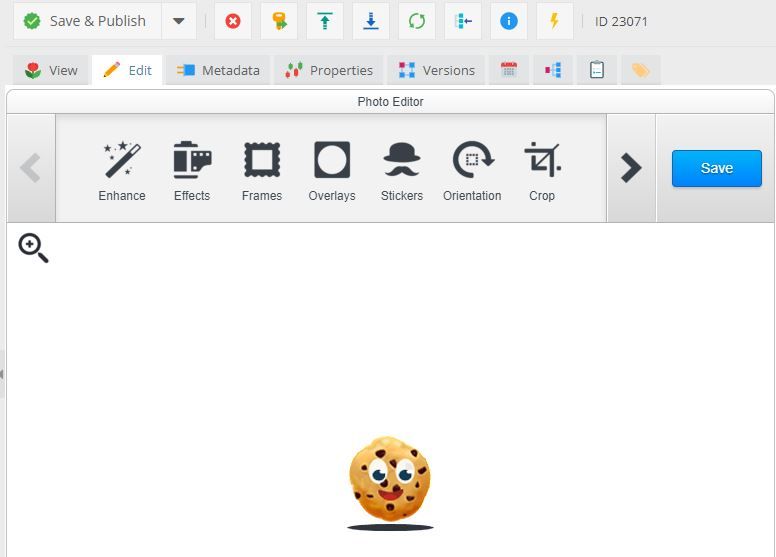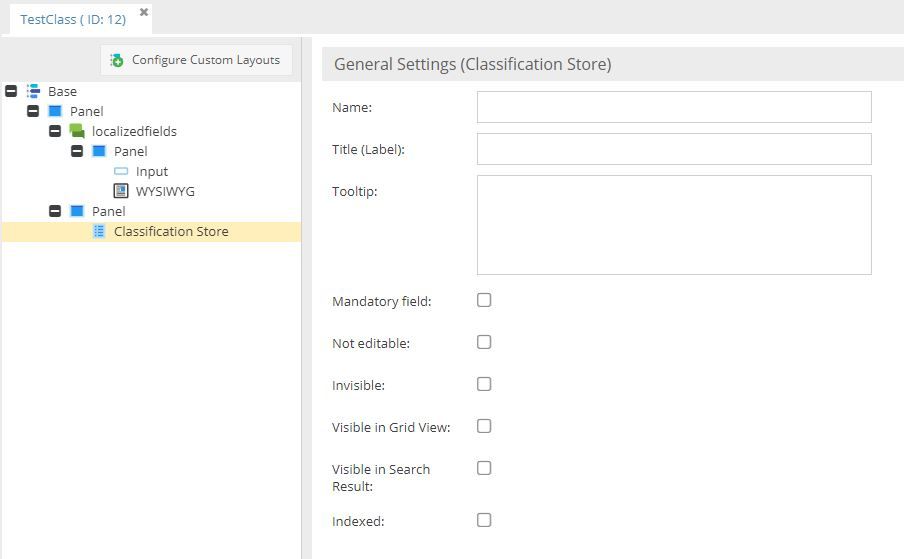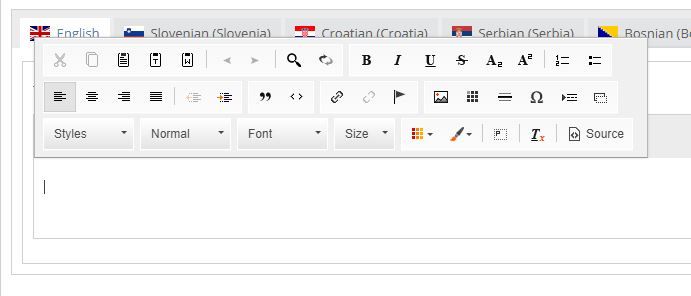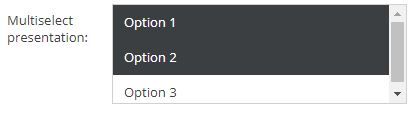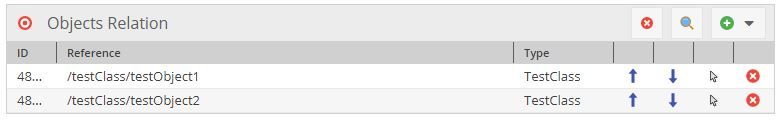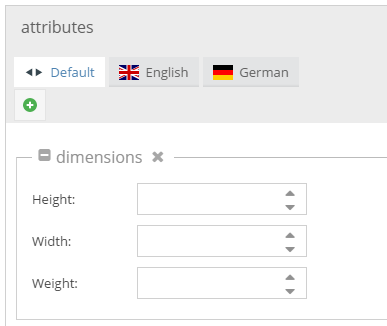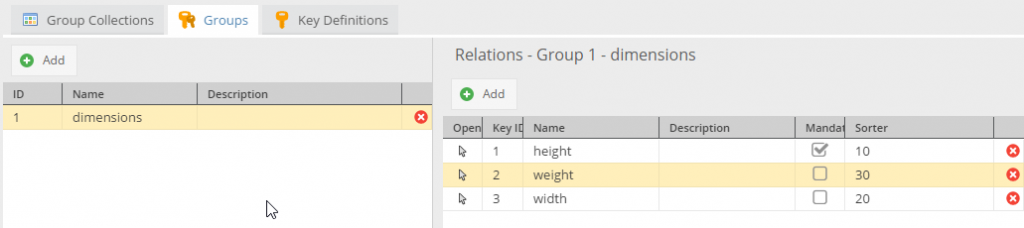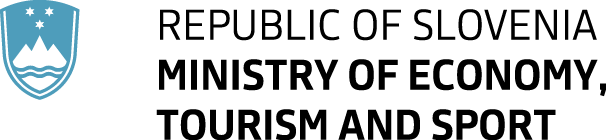We have already discussed how various PIM systems help us manage product data. This time, we’ll take a closer look at how PIM’s leading open source tool, Pimcore, deals with saving data.
TECHNOLOGY
Pimcore is based on the Symfony model and it has a built-in Composer. It uses MySQL/MariaDB to edit databases, while the graphical user interface is powered by the framework Sencha ExtJS 6.
SAVING DATA
Pimcore divides saving data into three branches:
- Documents
- Assets
- Objects
Documents
Documents are a CMS part of the Pimcore application and are intended for editing pages, navigation and other unstructured content.
Document types:
- Page: presents the CMS website, where the path in the tree structure is the same as the site’s URL address
- Snippet: enables an easier download of frequently used content for the use on the website
- Link: a simple URL link used for navigation
- Email: a document with special functions for the use in transactional e-mails
- Newsletter: similar to an e-mail but with different functions
- Hardlink: link to other documents
- Folder: a folder similar to a folder in an ordinary file system
- PrintPage: a page similar to Page but adapted for printing
- PrintContainer: a set of PrintPage pages ready for printing
Assets
Assets are files that can be edited in the Pimcore application and can be structurally organized in folders in the tree structure. Even though picture is most commonly used here, Pimcore also enables the organization of PDF and Microsoft Word documents.
We can edit the chosen pictures inside the application and we can also add various thumbnails for different channels of presentation. Picture editor uses Adobe Creative SDK for Web, which is among the best online applications for editing photos.