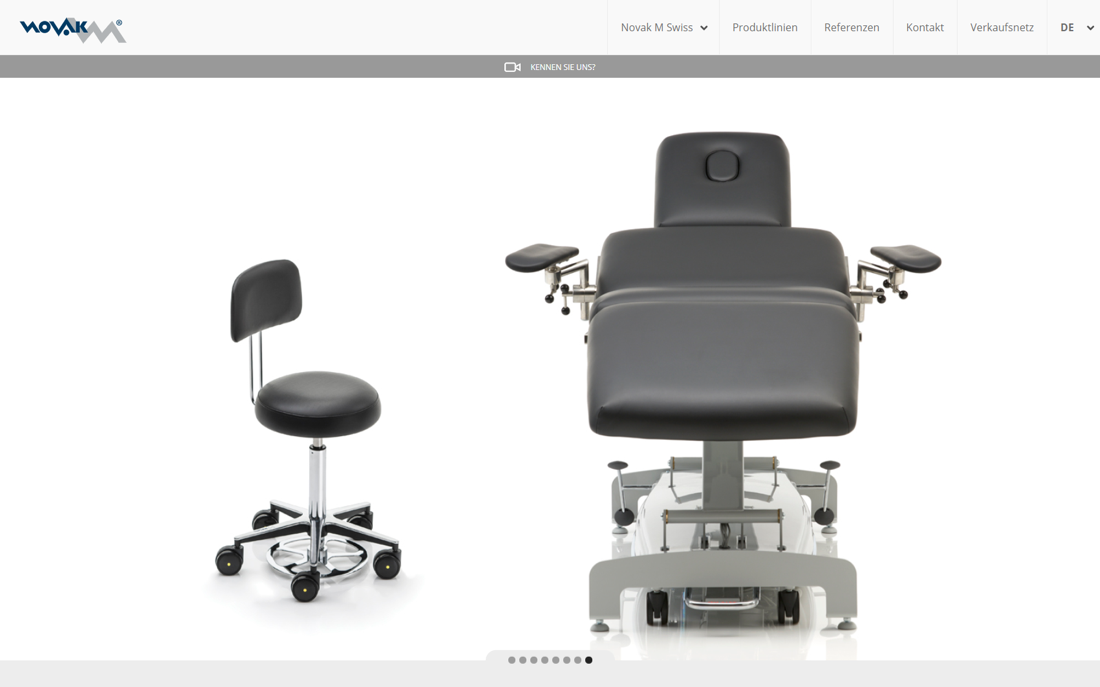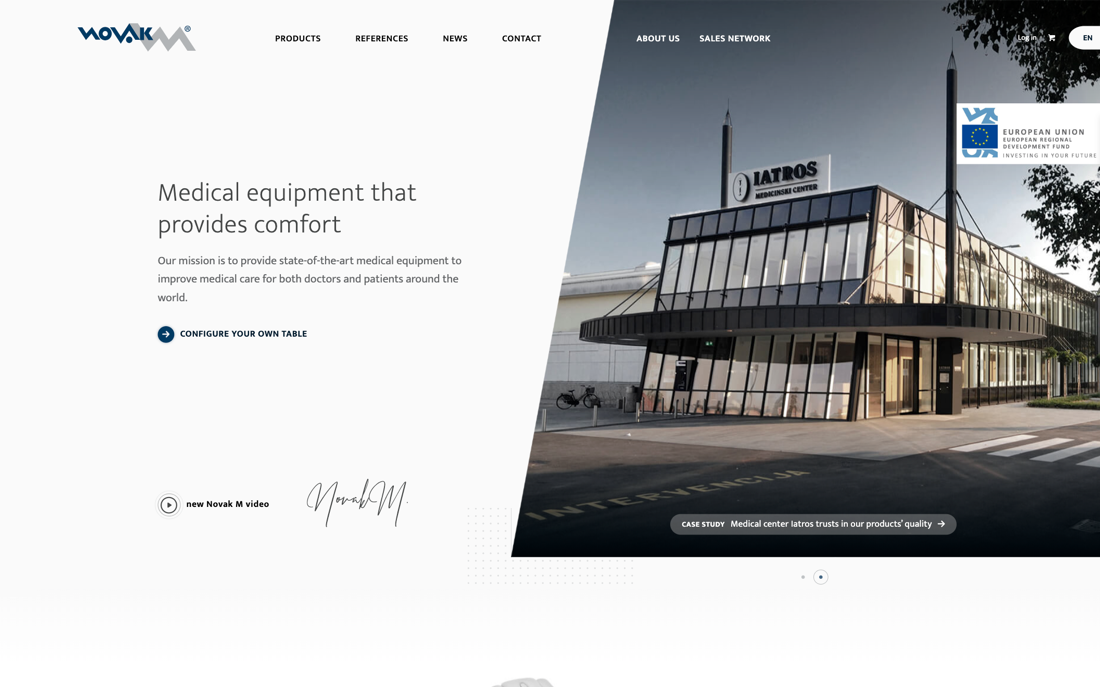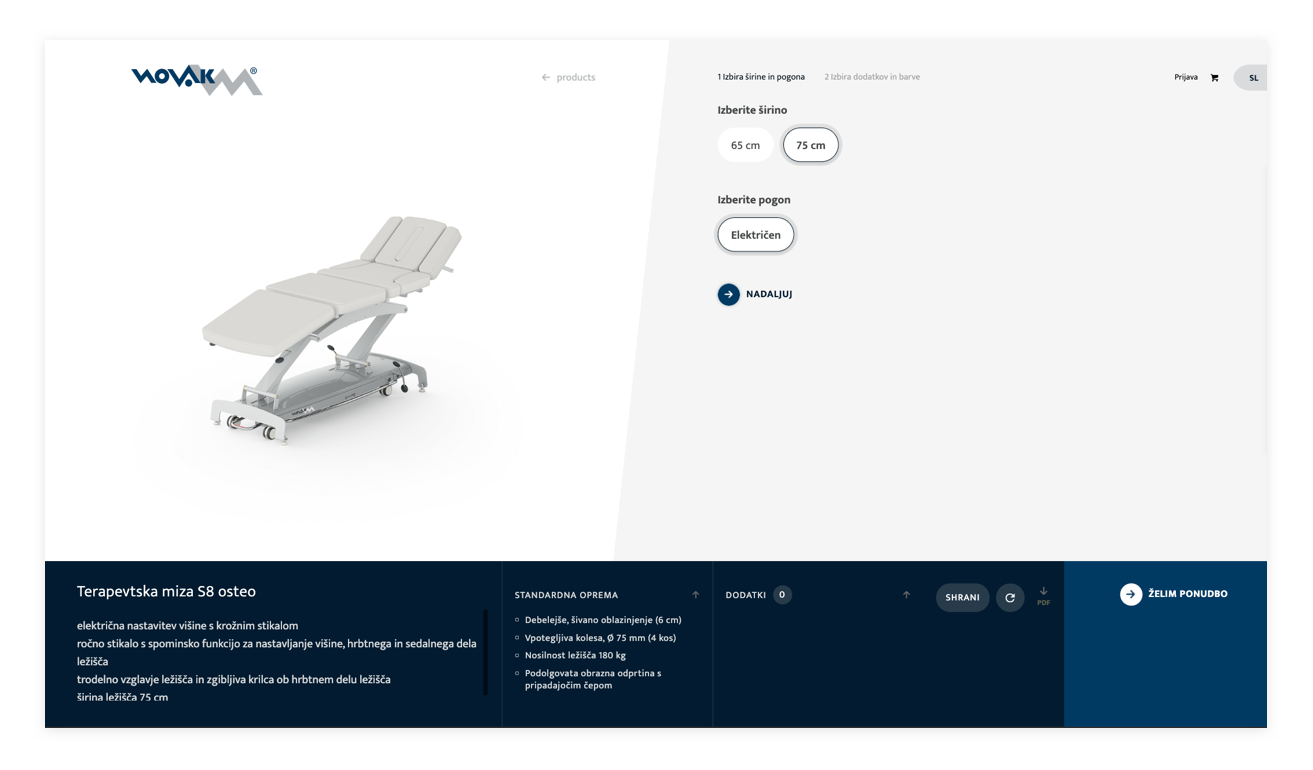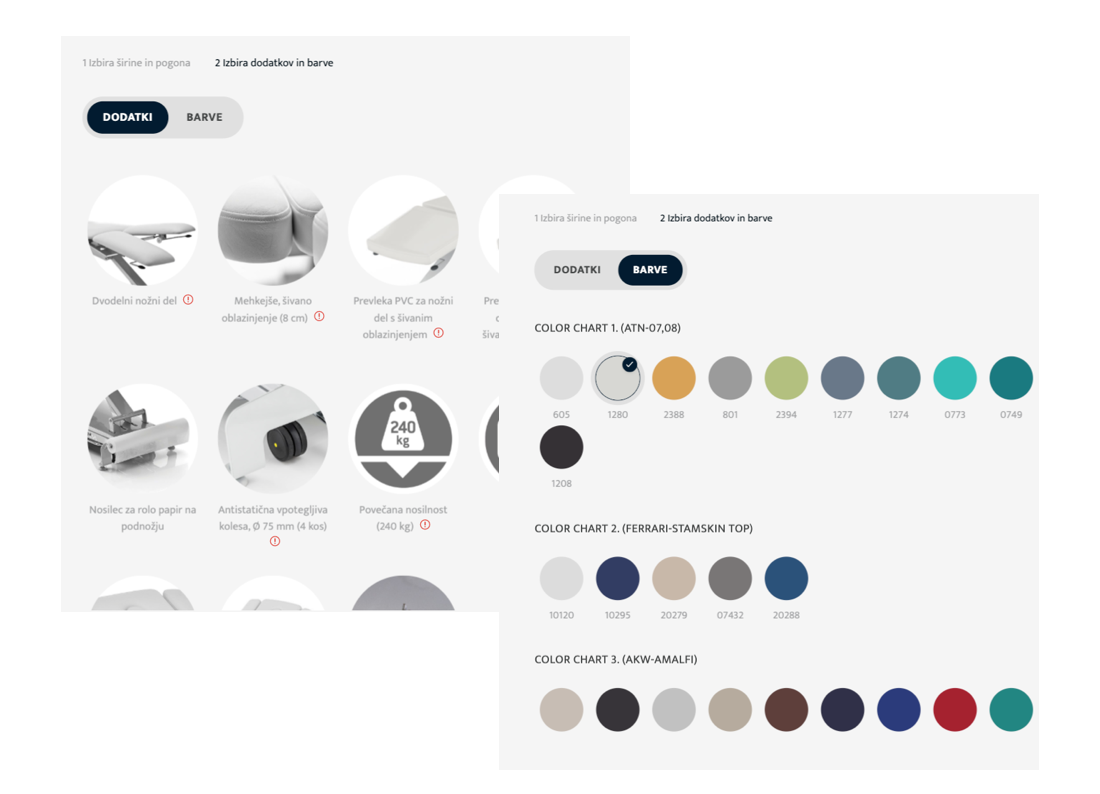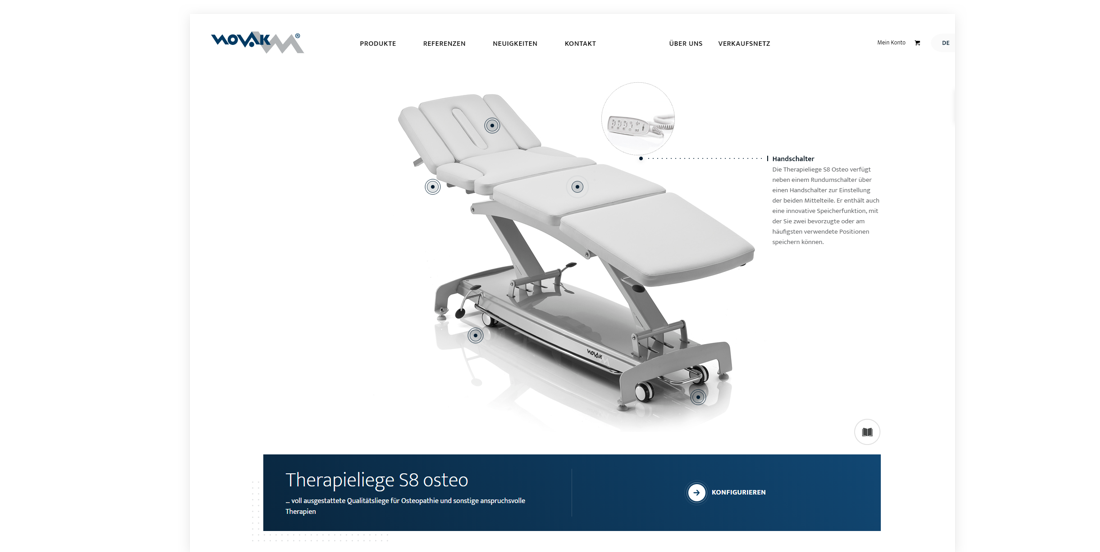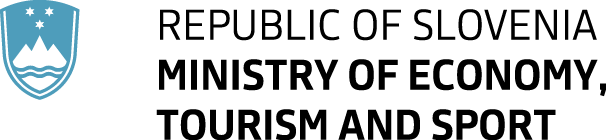Novak M is a family-owned business with over 30 years of experience in the production and sale of industrially designed medical equipment of high-end quality. Their brand Novak M is recognized in Slovenia as well as internationally. As proof of their quality and excellence, they can boast with two Red Dot Design Awards.
Website
- Planning
- Design
- Configurator development
- Website development