Headless CMS vs WordPress - Finding the Right Fit for Your Growing Business
Oct 26, 2025 • 10 min read
Your website loads in 4.2 seconds. Before the page even renders, you've already lost 40% of your visitors.
It's not just frustrating—it's costing you revenue. And if you're running a WordPress site with 20+ plugins, chances are your performance problems aren't going away with another caching plugin or optimization tweak. You've hit the ceiling of what a monolithic CMS can deliver.
The question isn't whether WordPress is "bad"—it powers 43% of the web for good reason. The question is whether it's the right foundation for your business goals in 2025 and beyond.
If you're experiencing growing pains with WordPress, considering a platform migration, or planning your next digital product, this guide will help you understand when headless CMS technology makes strategic sense—and when it doesn't.
What is Headless CMS? (In Plain Terms)
A headless CMS separates your content management (the "backend") from how that content is displayed (the "frontend"). Unlike WordPress, where content, design, and presentation are tightly coupled, headless architecture uses APIs to deliver content to any digital channel—websites, mobile apps, smartwatches, voice assistants, or platforms that don't even exist yet.
Think of it this way: WordPress is like an all-in-one printer—convenient and self-contained, but limited. A headless CMS is like a modular component system where you choose the best tool for each job, connected through APIs.
Popular headless CMS platforms include Payload CMS, Contentful, Strapi, Sanity, Contentstack, and Storyblok, often paired with modern frontend frameworks like Next.js, Gatsby, or Nuxt.
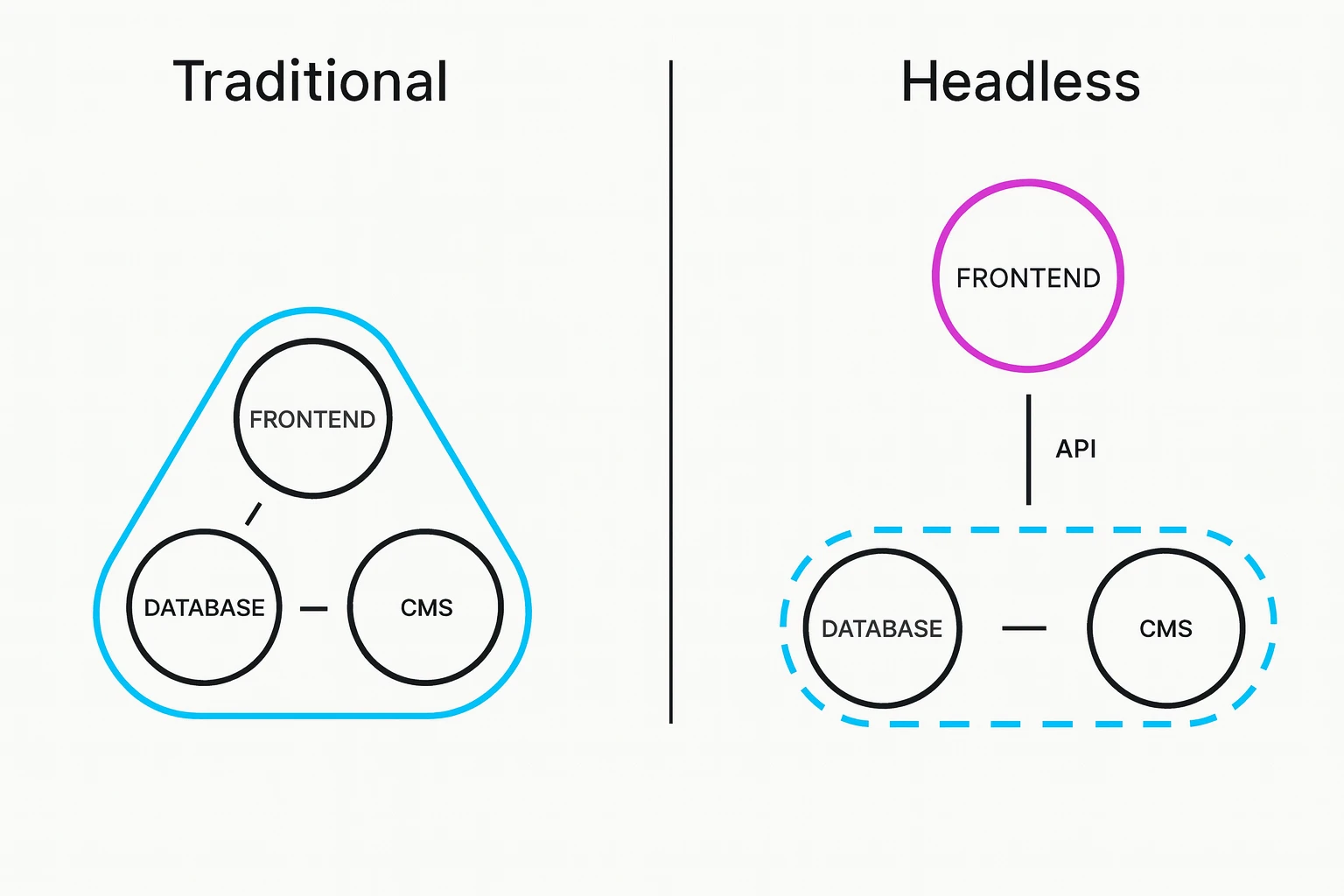
The WordPress Reality Check: Why Performance Hits a Wall
Before we dive into headless advantages, let's address the elephant in the room. WordPress isn't inherently slow—until it is.
The Plugin Bloat Problem
Research from 2025 shows that only 36% of WordPress sites on mobile (40% on desktop) pass Google's Core Web Vitals—meaning nearly two-thirds are failing basic performance standards. The primary culprit? Plugin bloat.
The typical WordPress site runs 20-30 active plugins, and beyond that threshold, performance degradation becomes inevitable. Each plugin adds extra HTTP requests, additional database queries, CSS and JavaScript files, potential security vulnerabilities, and compatibility conflicts with other plugins. Even deactivated plugins leave behind database tables and clutter. And that doesn't account for the 42.9% of WordPress vulnerabilities in 2023 that had high or critical severity ratings—overwhelmingly originating from plugins, not WordPress core itself.
The Hidden Costs of Monolithic Architecture
WordPress was built in 2003 for blogs. While it has evolved impressively, its monolithic architecture creates inherent limitations that become more apparent as your needs grow.
Every page request triggers PHP processing and database queries, requiring aggressive caching strategies just to maintain acceptable speeds. Your content is married to your theme structure, making redesigns complex and risky. Server-side rendering under traffic spikes can cripple response times. And responsive design in WordPress themes often means loading desktop-weight resources on mobile devices, hampering mobile-first performance.
These aren't flaws—they're architectural trade-offs that worked brilliantly for WordPress's original purpose. But they create friction for modern, performance-critical applications that demand millisecond response times and seamless multi-device experiences.
.webp)
When Headless CMS Makes Strategic Sense
Headless technology isn't the solution for everyone. But for certain scenarios, it's transformative. Let's explore the situations where headless architecture becomes not just beneficial, but essential.
When Your Content Needs to Be Everywhere
If your content must appear across websites, mobile apps, IoT devices, and third-party platforms, headless CMS delivers a single source of truth. Create once, distribute everywhere through APIs—one client reduced content management time by 60% using this approach.
When Every Millisecond Counts
For e-commerce, SaaS, or media businesses, performance is revenue. Headless architectures using Next.js or Gatsby deliver 50-70% faster load times and Lighthouse scores above 90—but require developers comfortable with modern JavaScript frameworks.
When You're Thinking Globally
International expansion demands localized content, multi-currency support, and fast global delivery. Headless CMS platforms handle this complexity through structured content models and CDN optimization—far simpler than WordPress multilingual plugins.
When Your Teams Are Stepping on Each Other's Toes
Headless separates concerns: marketers manage content without code, developers optimize frontends without content workflow bottlenecks. Companies often see content publication times drop from 45 minutes to under 10 minutes.
When You're Building an Ecosystem, Not Just a Website
If your website is one piece of a larger digital strategy, headless provides API-first architecture for seamless integration with CRM, marketing automation, analytics, and custom applications—your content becomes a service powering your entire ecosystem.
When AI and Voice Search Matter to Your Strategy
As searches shift to AI tools like ChatGPT and voice assistants, structured content models in headless systems are optimized for LLM SEO—making your content easier for AI to understand, parse, and cite as search behavior evolves beyond traditional engines.

When does WordPress Still Makes More Sense?
Honesty matters. Headless isn't always the answer, and recommending it when it's not the right fit does nobody any favors. Let's talk about when WordPress remains the better choice.
If you're running a straightforward blog, portfolio, or small business site with infrequent updates and modest traffic, WordPress's ecosystem, ease of use, and lower barrier to entry make it an excellent choice. There's a reason it powers millions of successful sites—it does exactly what it's designed to do, and it does it well.
Budget considerations matter too. If you're working within tighter constraints and need to maximize functionality quickly, WordPress's vast plugin ecosystem lets you add features without custom development. The trade-off in performance and flexibility might be acceptable for your current needs.
Team capabilities are equally important. If your team isn't comfortable with APIs and you don't have access to frontend developers, WordPress's visual editors and plugin ecosystem provide essential functionality without requiring code. The ability to move quickly and iterate without developer involvement for every change can be more valuable than cutting-edge architecture.
There's also the reality of dependency. If your business relies heavily on specific WordPress plugins—certain LMS systems, membership platforms, or niche tools without headless alternatives—migration costs and functionality gaps may outweigh the benefits of going headless.
WordPress's ecosystem, ease of use, and lower barrier to entry make it an excellent choice for millions of sites. The question is whether those benefits align with your specific business needs and growth trajectory. Sometimes the best technology decision is sticking with what works.
The Hidden Headless Trade-offs You Need to Know
Transparency is critical when evaluating technology. Here's what gets harder with headless CMS.
The Technical Reality
There's no dancing around it: headless requires more technical sophistication. You won't find drag-and-drop page builders or one-click plugin installs. Your team needs developers who understand RESTful or GraphQL APIs, modern JavaScript frameworks like React or Vue, static site generation or server-side rendering, and CDN configuration and optimization. This isn't insurmountable, but it's a real requirement that shapes your team structure and hiring needs.
SEO Becomes Manual Work
WordPress's SEO plugins like Yoast and Rank Math handle metadata, sitemaps, and structured data automatically—you check some boxes and the technical implementation happens behind the scenes. In headless environments, developers must programmatically create XML sitemaps, implement meta tags through custom code, configure canonical URLs and redirects manually, and ensure server-side rendering is properly set up for JavaScript-heavy sites.
The upside? Complete control over every SEO element. The downside? That control requires expertise and ongoing attention. It's not a "set it and forget it" scenario.
The Investment Difference
Let's be direct: headless requires higher initial investment. You're paying for custom frontend development, API integration work, content migration and modeling, and team training. This isn't just about platform costs—it's about the expertise required to implement the system properly.
However, long-term maintenance costs often favor headless architecture due to reduced plugin management headaches, better inherent performance requiring less optimization, and fewer security vulnerabilities to patch. The question isn't whether headless costs more upfront (it does), but whether the long-term benefits justify that investment for your specific situation.
Understanding the Investment and Return
Let's talk about value without getting lost in spreadsheets. The real question isn't "what does headless cost?" but rather "what's the opportunity cost of not addressing our current limitations?"
Performance improvements from headless architecture can directly impact conversion rates. When load times drop by 50-70%, bounce rates typically improve significantly. For e-commerce and lead-generation businesses, even fractional percentage improvements in conversion rates can translate to substantial revenue gains that quickly justify the investment.
Content efficiency matters too. Companies that implement headless often report dramatic reductions in content publication time—sometimes dropping from 45 minutes to under 10 minutes per piece. When you're publishing hundreds of pieces monthly, those hours compound quickly into substantial labor savings.
The infrastructure costs tell an interesting story as well. Headless architectures typically require less server resources due to static site generation and CDN distribution, often resulting in lower hosting costs despite more sophisticated capabilities. Security maintenance becomes simpler without the constant plugin update cycle, reducing both risk and administrative overhead.
Perhaps most importantly, headless architecture future-proofs your digital infrastructure. As new channels and platforms emerge—whether that's new social platforms, AR/VR experiences, or AI-powered interfaces—your content is already accessible through APIs without requiring a platform migration. You're building infrastructure that scales with opportunity rather than creating technical debt that limits it.

SEO Performance: A Tale of Two Approaches
Both platforms can achieve excellent SEO—but the paths diverge significantly, and understanding those differences matters for your strategy.
WordPress makes SEO accessible through comprehensive plugins that handle technical basics automatically. The extensive documentation and massive community knowledge base means solutions to common SEO challenges are usually a Google search away. Image optimization, alt text management, and permalink structures are straightforward, making it easy for non-technical teams to implement SEO best practices.
Headless architecture takes a different approach that trades ease for power. The performance advantages are immediately apparent in Core Web Vitals—loading speed, interactivity, and visual stability consistently outperform traditional WordPress implementations. The HTML output is cleaner without plugin bloat, and mobile-first indexing benefits from the lightweight, optimized code that headless architectures naturally produce.
Perhaps more significantly for the future, headless systems are inherently better positioned for voice search and AI-driven discovery. The structured content models and API-first design make your content more machine-readable, which matters increasingly as search behavior evolves beyond traditional text queries into conversational AI interactions.
You also gain complete control over structured data and schema markup, allowing you to optimize for rich snippets and knowledge graph inclusion in ways that plugin-based solutions sometimes can't match. This level of control requires expertise, but for businesses competing in high-value search terms, that precision can be decisive.
The critical factor for 2025 and beyond is that Google continues prioritizing page experience signals. Headless architectures' inherent performance advantages often translate directly to better search rankings, especially for competitive keywords where milliseconds and user experience factors become tiebreakers between otherwise similar content.
Making the Decision: A Framework for Clarity
Rather than offering a simple checklist, let's think through the decision more holistically. The question isn't just "which platform is better?" but "which platform aligns with where we're going?"
If your content strategy involves multiple platforms beyond your website—mobile apps, digital displays, IoT devices, or third-party integrations—headless architecture becomes increasingly attractive. The more channels you're managing, the more valuable that single source of truth becomes.
Consider your performance requirements honestly. Are page load times directly tied to revenue? Do you compete in markets where user experience is a primary differentiator? Is your current WordPress site struggling despite optimization efforts? These are signals that architectural limitations might be holding you back.
Team dynamics matter profoundly. If you have developers comfortable with modern JavaScript frameworks and your organization values technical sophistication, headless opens doors. If your team is primarily non-technical and needs to move quickly without developer involvement for every change, WordPress's accessibility might be more valuable than architectural purity.
Think about your growth trajectory. Are you expanding internationally? Building a product ecosystem? Planning features that require tight integrations with other systems? Headless architecture scales more naturally with this kind of complexity.
Budget flexibility is real, but it's not just about absolute numbers—it's about risk tolerance and time horizons. Higher upfront investment with better long-term economics versus lower initial costs with potentially higher maintenance overhead. Neither is inherently better; it depends on your financial situation and strategic priorities.
The honest truth is that if you're experiencing WordPress bottlenecks despite optimization, contemplating international expansion, managing content across multiple channels, or building toward a sophisticated digital product ecosystem, headless architecture deserves serious consideration. If you're satisfied with your current setup and your needs are relatively stable, there's no compelling reason to migrate just because headless is trendy.
Decision Factor | When to Choose Headless Architecture | When to Stay with Traditional WordPress |
|---|---|---|
Content Distribution | You need to manage content across multiple platforms (website, apps, IoT, displays, integrations). | Your content lives primarily on your website and doesn’t need multi-channel delivery. |
Performance & User Experience | Page load times and user experience directly affect your revenue or brand perception; current site performance is limiting you. | Your site performs well after optimization and UX demands are moderate. |
Team & Workflow | You have developers comfortable with React, Vue, or other modern JS frameworks; your team values flexibility and control. | Your team is mostly non-technical and prefers the simplicity of WordPress’s visual editing and plugin ecosystem. |
Scalability & Growth | You’re expanding internationally, building an ecosystem, or need complex integrations with other systems. | Your business and content strategy are relatively stable with limited technical complexity. |
Budget & Long-Term Investment | You can handle higher upfront costs for lower long-term maintenance and scalability. | You prefer lower initial costs and are fine with ongoing maintenance through plugins and themes. |
Strategic Direction | You’re building toward a future-proof, multi-channel digital presence. | Your current WordPress setup fully meets your business and marketing needs. |
The Migration Path: What to Expect
If you decide headless is right for your business, understanding the journey ahead helps set realistic expectations and allocate resources appropriately.
The process typically begins with discovery and planning, where we audit your existing content and functionality, choose the right headless CMS platform and frontend framework, define content models and API structure, and map out your SEO migration strategy including redirects and metadata preservation. This foundational work usually takes 2-4 weeks and is arguably the most critical phase—getting this right makes everything downstream easier.
Development follows, typically requiring 6-12 weeks depending on complexity. This is where frontend development happens, content models get implemented, API integrations come together, and the technical SEO infrastructure gets built properly from the ground up. This phase also includes performance optimization to ensure you're realizing the speed benefits that justified the migration.
Content migration comes next, usually spanning 2-4 weeks. Beyond simply moving content, this involves transforming it to fit new content models, optimizing and migrating images, carefully mapping URL redirects to protect SEO equity, and conducting thorough quality assurance testing to catch issues before launch.
The final phase is launch and optimization, which typically takes another 2-4 weeks. This includes a soft launch with close monitoring, comprehensive performance testing, SEO validation to ensure nothing broke in migration, and refinement based on user feedback and real-world data.
All told, expect a realistic timeline of 3-6 months for a complete, production-ready migration. Rushing this process risks SEO losses and poor user experience. The companies that succeed with headless migrations are those that treat it as a strategic initiative rather than a technical task to be completed quickly.
The Bottom Line
Headless CMS technology represents the future of content management for businesses with complex, multi-channel digital strategies. It offers unparalleled performance, flexibility, and scalability—but requires greater technical investment and expertise.
The right choice depends entirely on your specific situation:
- If you're a growing business hitting WordPress's performance or scalability limits, headless deserves serious consideration.
- If you need content distributed across multiple platforms, headless's API-first approach is transformative.
- If your current setup works well and you're satisfied, there's no compelling reason to migrate just because headless is trendy.
The best technology decision isn't about choosing the "best" platform—it's about choosing the right platform for your business goals, team capabilities, and growth trajectory.
Next Steps: How We Can Help
At Optiweb, we've successfully guided companies through complex platform decisions and migrations. What sets our approach apart is that we've counseled clients to stay with WordPress when it was the better fit just as often as we've recommended headless architecture. Our goal isn't to sell you a specific solution—it's to help you make the right decision for your business.
We start with a comprehensive technical assessment of your current site, identifying real bottlenecks and opportunities. We'll help you understand the actual costs and projected returns specific to your business model and growth plans. If migration makes sense, we believe in phased approaches that protect your SEO equity and minimize risk. And critically, we ensure your team is fully equipped to manage your new system confidently through thorough training and ongoing support.
Whether you need a full headless implementation, performance optimization for your existing WordPress site, or simply objective advice on your options, we bring both technical expertise and business perspective to the conversation.
Ready to explore whether headless is right for your business?
We offer complimentary 30-minute strategy calls where we can discuss your specific situation, or you can request a detailed technical assessment of your current infrastructure. We're also happy to share our comprehensive comparison guide that dives even deeper into the technical details.
The best technology decisions start with honest conversations about where you are and where you're heading. Let's have that conversation.


%2520(1)%2520(1)-400x232.webp%3Fundefined&w=3840&q=100)

