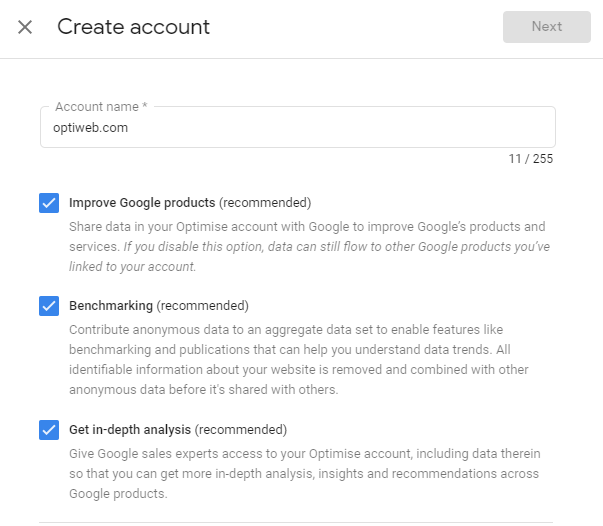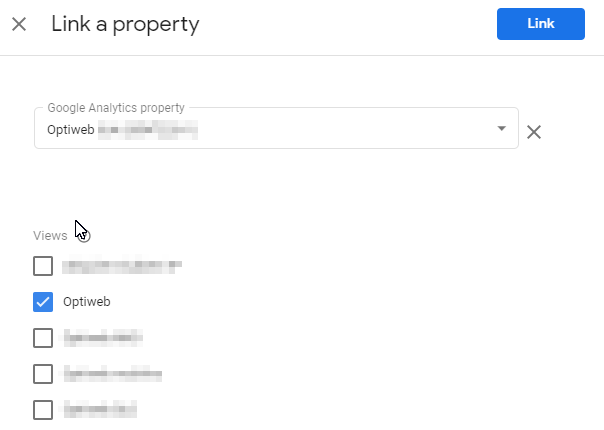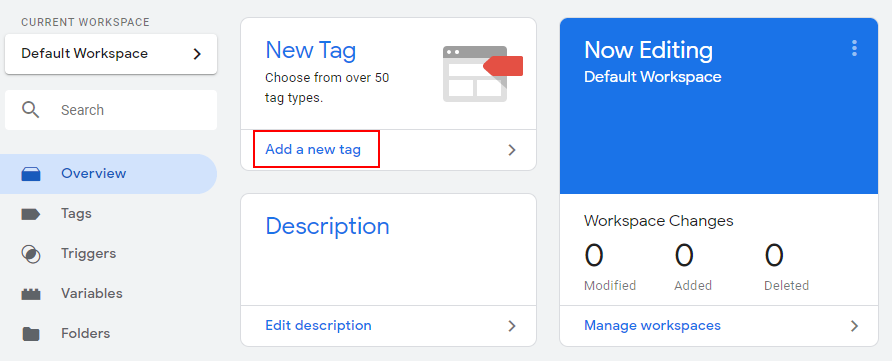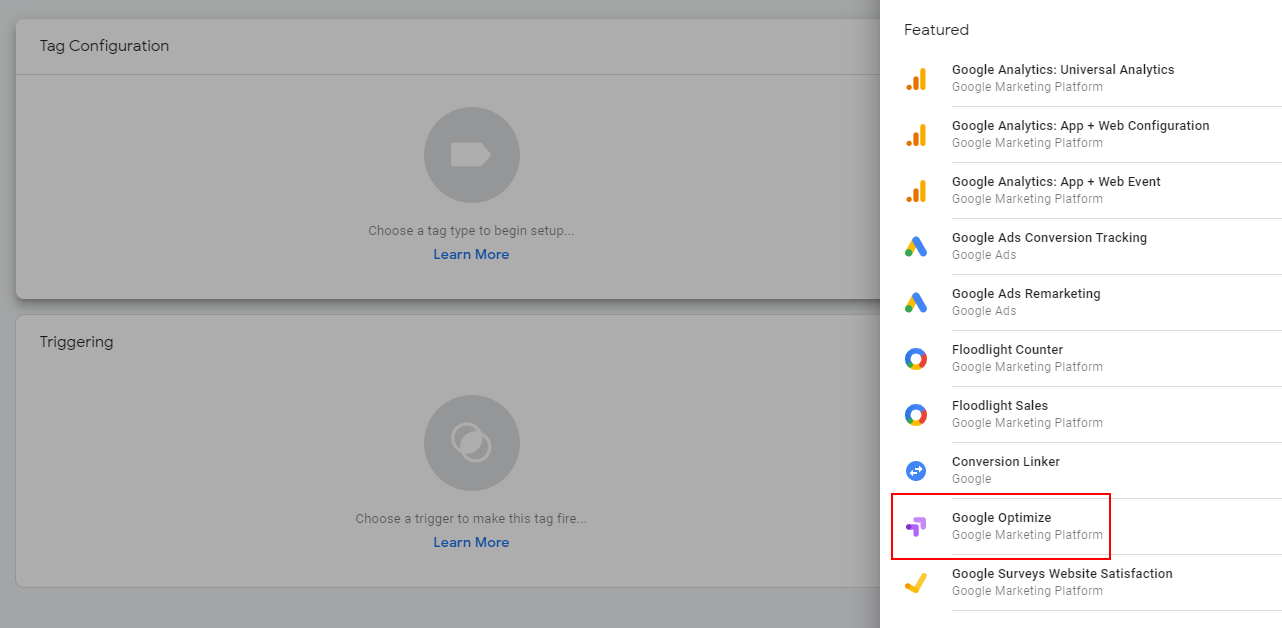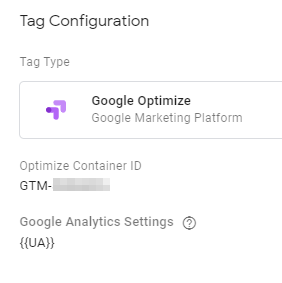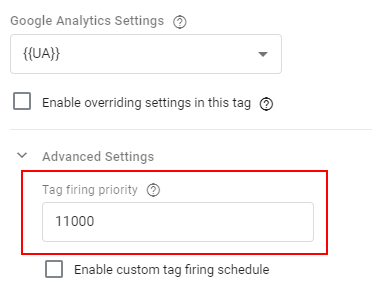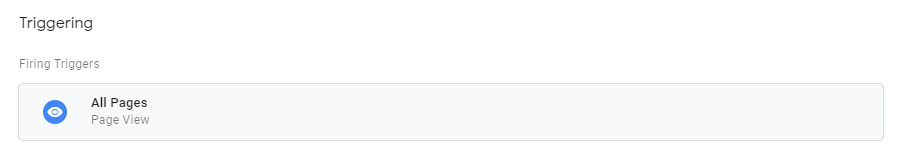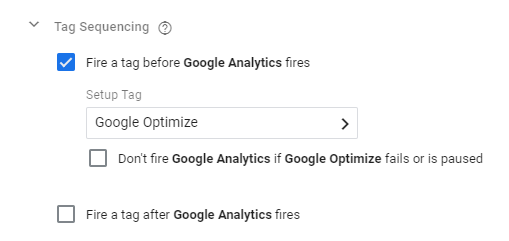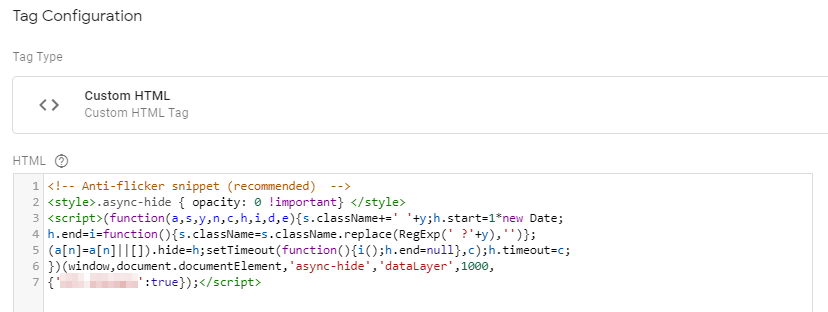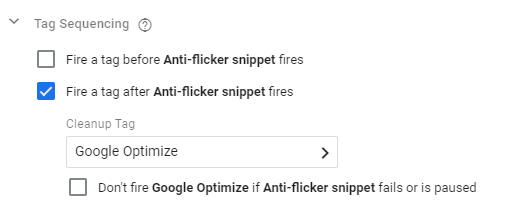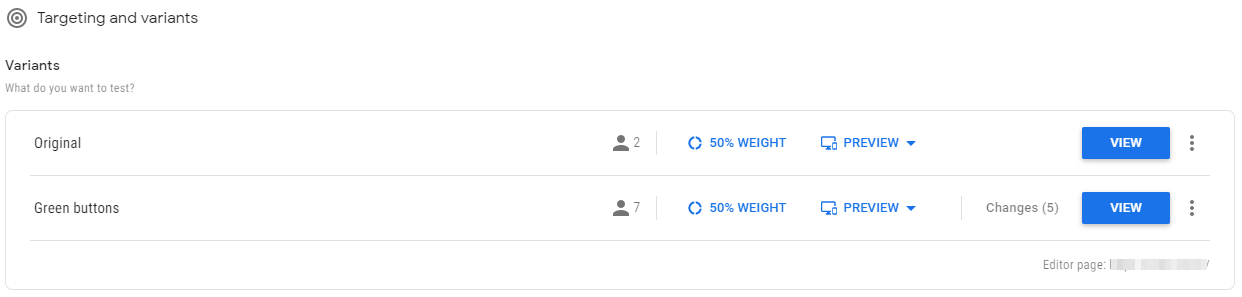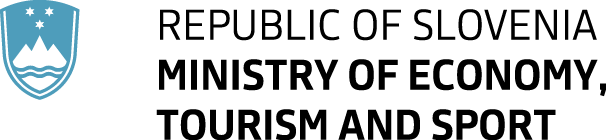Looking for ways to improve your conversion rate and increase conversions in your online store? Then A/B testing is your best bet! One of the easiest ways to test variations is with the use of an A/B testing platform, such as Google Optimize, which can be implemented to your site with a Google Tag Manager. Did we catch your attention? Keep on reading. ;)
What is Google Optimize
Google Optimize is Google’s A/B testing and personalization platform.
Optimize allows you to test different variants of web pages and see how they perform. Optimize works together with Google Analytics and tracks the results of your (A/B) testing variants and tells you which work better with your customers (higher CTR, higher conversion rate, etc.). We can test different layouts, button colors, design variations and different content for a certain subset of visitors.
What is Google Tag Manager
With Google Tag Manager (GTM) we can quickly and easily (without the help of developers or without having to modify the code of the website) add new marketing tags to our website. You can easily add new tags that come alongside with GTM, such as Hotjar, Google Analytics, Google Remarketing, Google Optimize and so on.
Implementation
In order to implement Google Optimize we have to follow the steps below. If you get stuck in the process and need help, you can always contact us and we’ll be more than happy to help!
Tip: create a document where you will save (for quick access):
- Google Optimize container ID
- Google Tag Manager container ID
- Google Analytics settings/tracking ID
Step 1: Create Optimize Account and container
1. Go to optimize.google.com.
2. Click Create a new Account.
3. Enter an Account name.
4. Enter a Container name.
5. Agree to the Optimize Terms of Service.
6. Click CREATE.